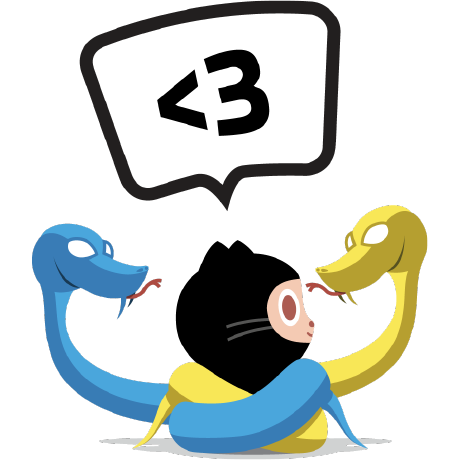Webserver shut down unexpectedly due to a blocked port
Written on 웹핵 문제풀려고 아무생각없이 그냥 작업컴에다 웹서버 설치하고 돌리려니깐..
This may be due to a blocked port, missing dependencies 에러 뜸.
Skype 를 사용한다면 아래 순서대로 설정하면되고, 아니라면 현재 네트워크 포트현황보면서 80으로 잡힌거 죽이면됨.
아니면 웹 서버 포트를 좀 바꾸면됨 (EX : 8080,3063)
- Go to Tools > Options > Advanced > Connection
- Disable the “Use port 80 and 443 for alternatives for incoming connections” setting
- Sign Out and close all Skype windows*
- Start Apache and it should work now