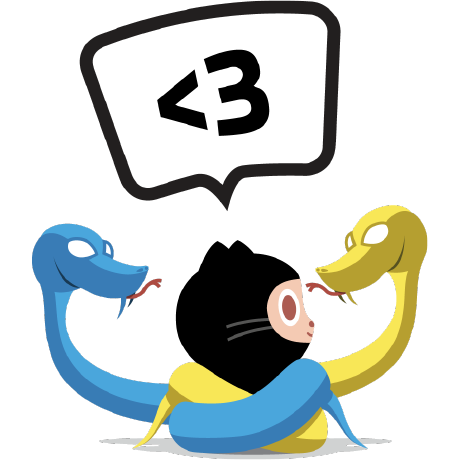“Hash and Range Primary Key” means that a single row in DynamoDB has a unique primary key made up of both the hash **and the **range key. For example with a hash key of X and range key of Y, your primary key is effectively XY. You can also have multiple range keys for the same hash key but the combination must be unique, like XZ and XA. Let’s use their examples for each type of table:
Hash Primary Key – The primary key is made of one attribute, a hash attribute. For example, a ProductCatalog table can have ProductID as its primary key. DynamoDB builds an unordered hash index on this primary key attribute.
This means that every row is keyed off of this value. Every row in DynamoDB will have a required, unique value for this attribute. Unordered hash index means what is says - the data is not ordered and you are not given any guarantees into how the data is stored. You won’t be able to make queries on an unordered index*(주요) such as Get me all rows that have a ProductID greater than X. You write and fetch items based on the hash key. For example, Get me the row from that table that has ProductID X. You are making a query against an unordered index so your gets against it are basically key-value lookups, are very fast, and use very little throughput.
Hash and Range Primary Key – The primary key is made of two attributes. The first attribute is the hash attribute and the second attribute is the range attribute. For example, the forum Thread table can have ForumName and Subject as its primary key, where ForumName is the hash attribute and Subject is the range attribute. DynamoDB builds an unordered hash index on the hash attribute and a sorted range index on the range attribute.
This means that every row’s primary key is the combination of the hash and range key. You can make direct gets on single rows if you have both the hash and range key, or you can make a query against the sorted range index. For example, get Get me all rows from the table with Hash key X that have range keys greater than Y, or other queries to that affect. They have better performance and less capacity usage compared to Scans and Queries against fields that are not indexed. From their documentation:
Query results are always sorted by the range key. If the data type of the range key is Number, the results are returned in numeric order; otherwise, the results are returned in order of ASCII character code values. By default, the sort order is ascending. To reverse the order, set the ScanIndexForward parameter to false